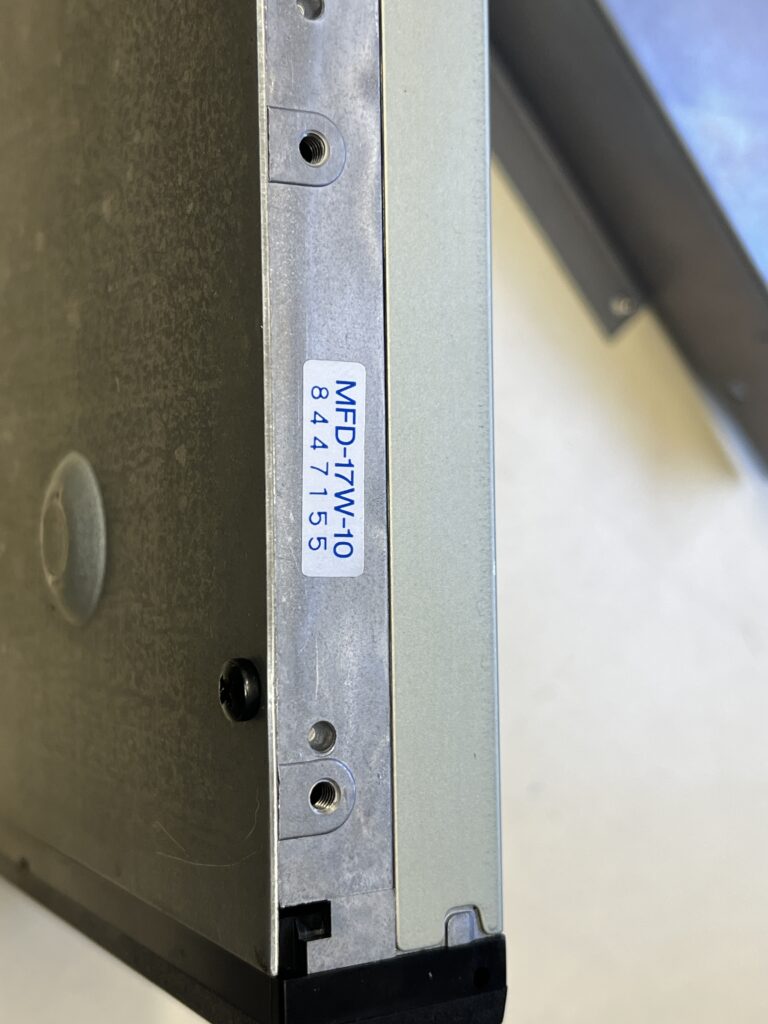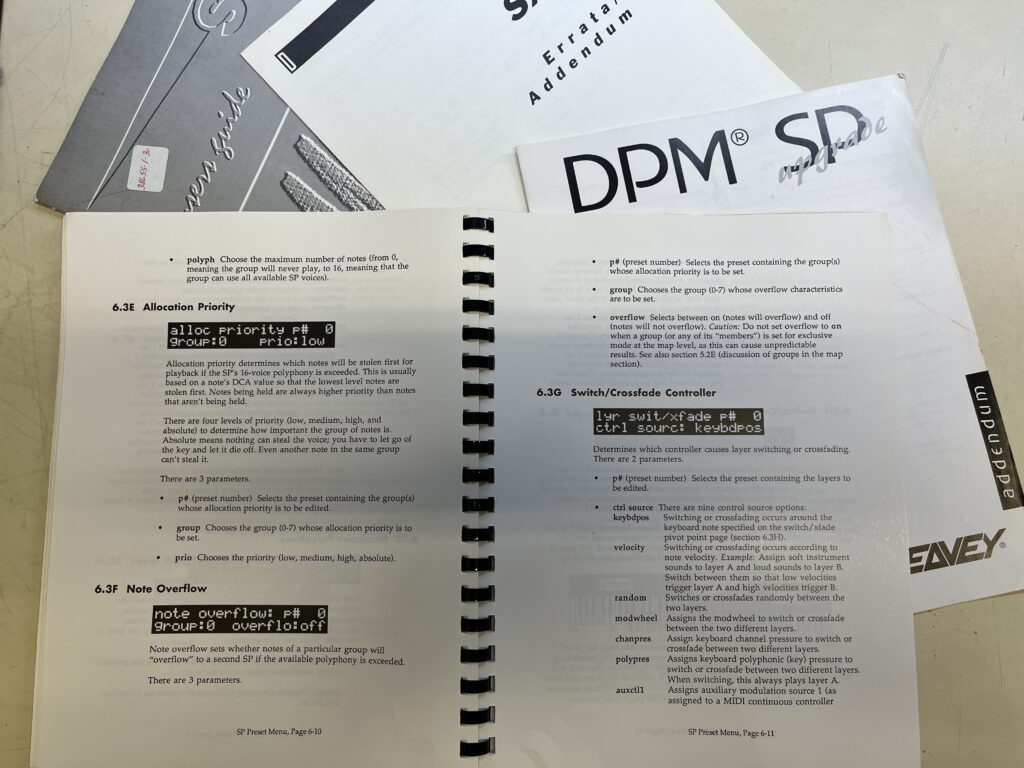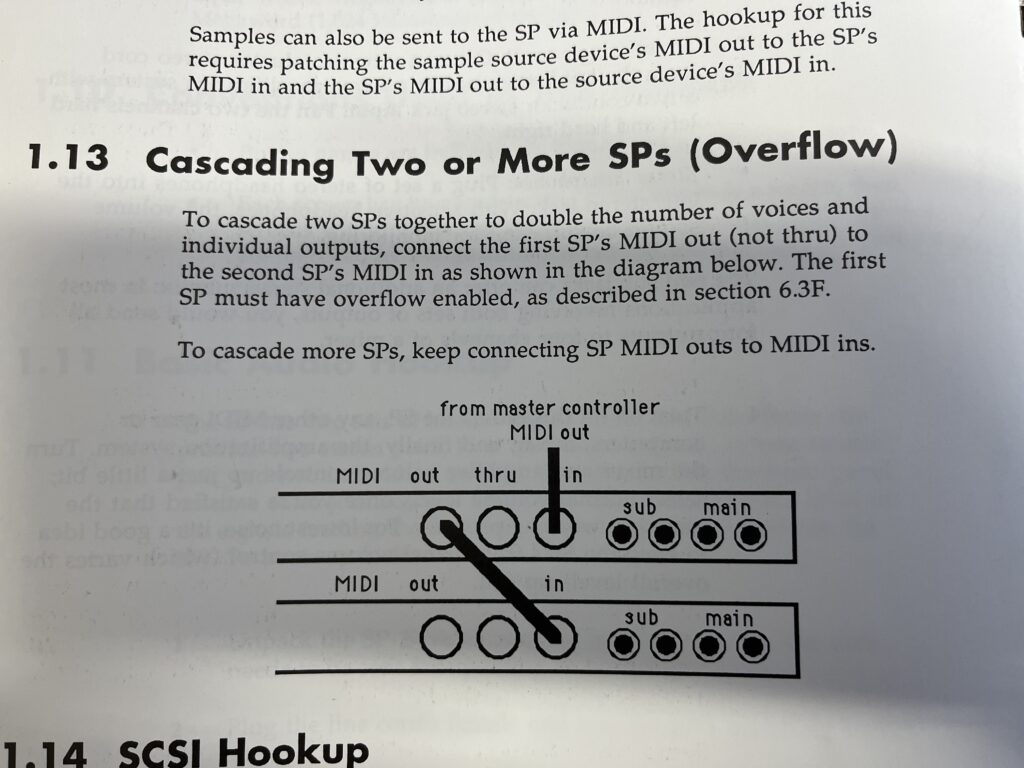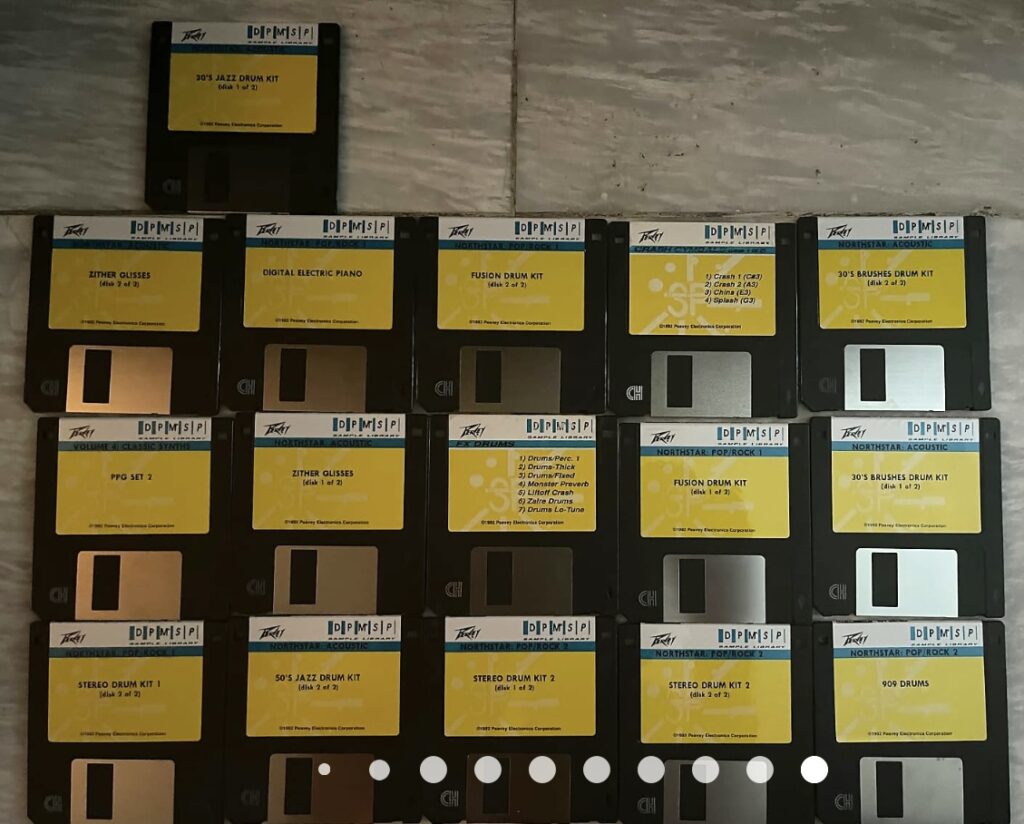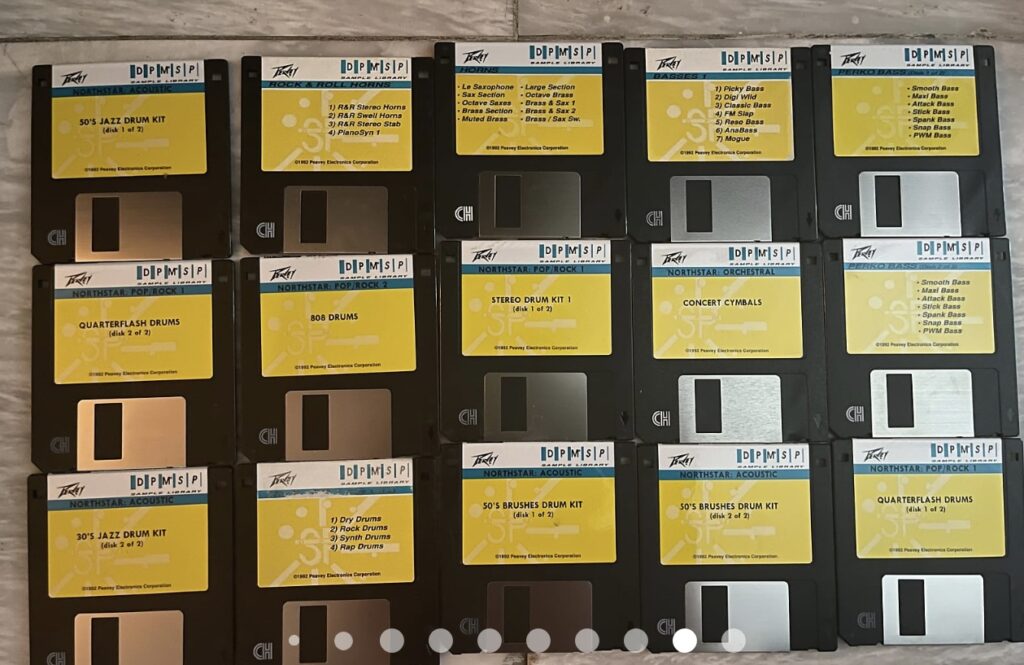I am working on a vintage sampler build. This rack set will include fully expanded Peavey SP, (2) SXII and a Kurzweil K2000R. Added control will be used by a peavey PC1600X. These Peavey units take the old apple ram modules and on the SP you have to set the jumpers correctly on the main board to enable the full use of the ram.
UPDATE: I have decided to move away from external storage rack units and run with the Zulu emulators.
Rabbit Hole Computing. It turns out that you can create .iso files using Power ISO of the Akai S1000 disks you have. Then you can set the configuration files of the zulu to read each scsi drive as a cd. For the Peavey gear, I had to order a scsi selector switch to jump between SXII and the Zulu drives because I kept getting out of phase errors. The selector box has the SP connected in the middle, and the two zulu boxes and SXII are connected to remaining locations. Doing it this way, I can have everything powered on and not worry about phase errors.
Inside the K2000R I fully upgraded it with Expansion Sound ROM and PRAM from https://sampler-expansions.dxp.pl/ Then I added an internal Zulu drive and configured it, this machine is loaded with sounds, plus I copied all my floppy’s to the emulator as well as the internal disk drive… pretty awesome.
So, keep in mind if you have the current OS installed in K2000R it wont read the Zulu. Zulu emulation is working on a fix for this problem with an update soon. I was able to move forward by rolling back the OS of the K2000R to V3.54.


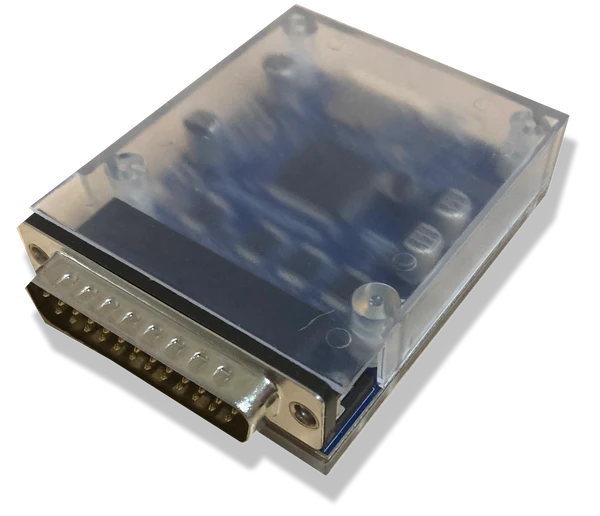
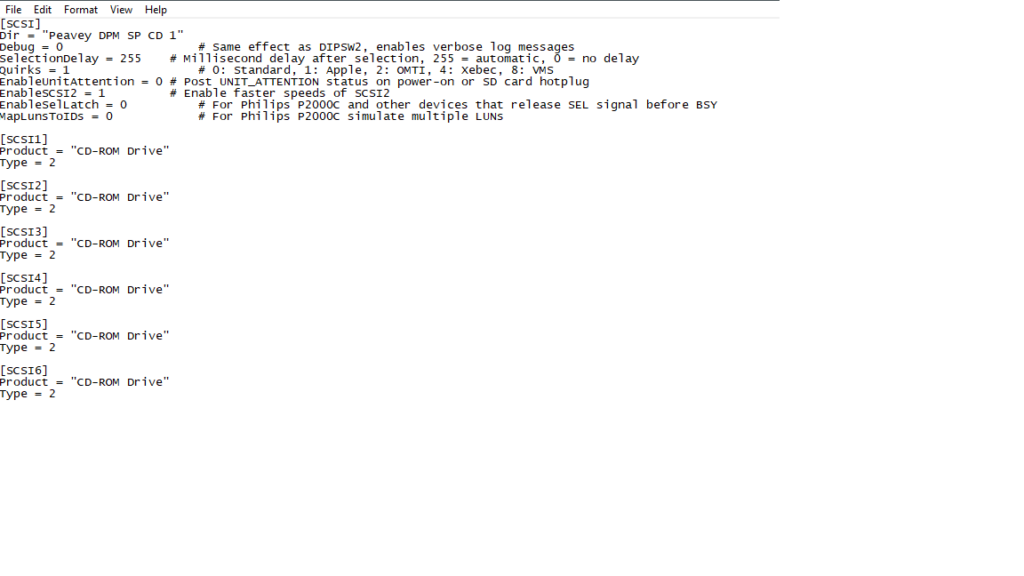
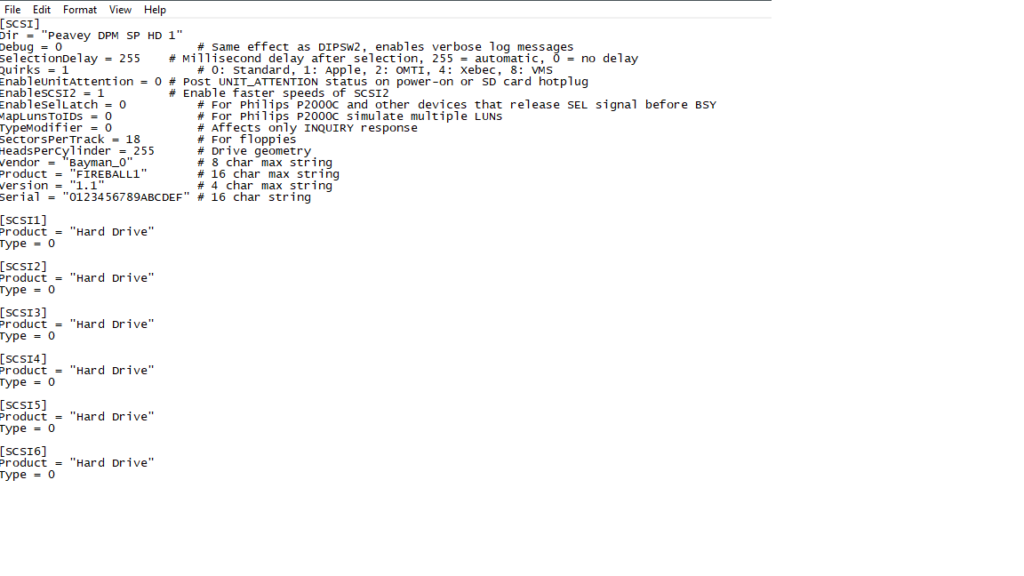
Above are some examples of how I set my configuration files of the Zulu. Each folder can house the set of scsi drives. To make a change you just edit the pointing directory.

Below are some pics of adverts from the time period by Peavey.
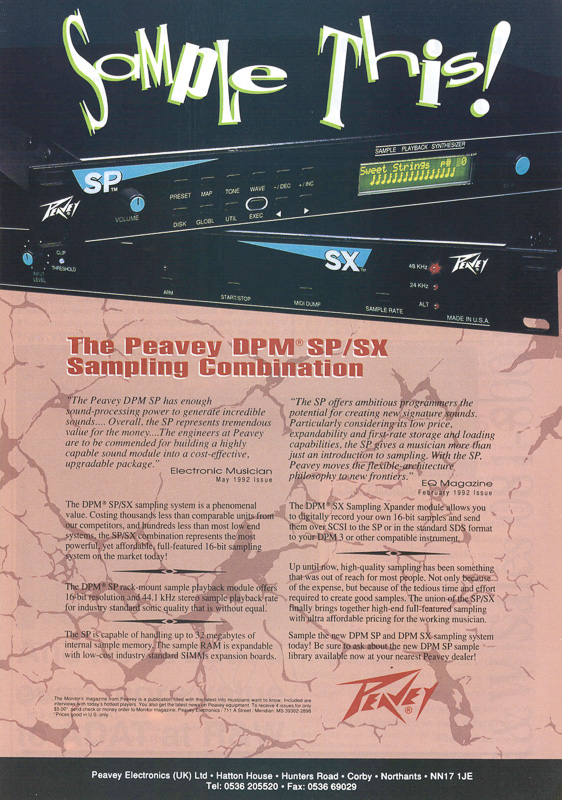
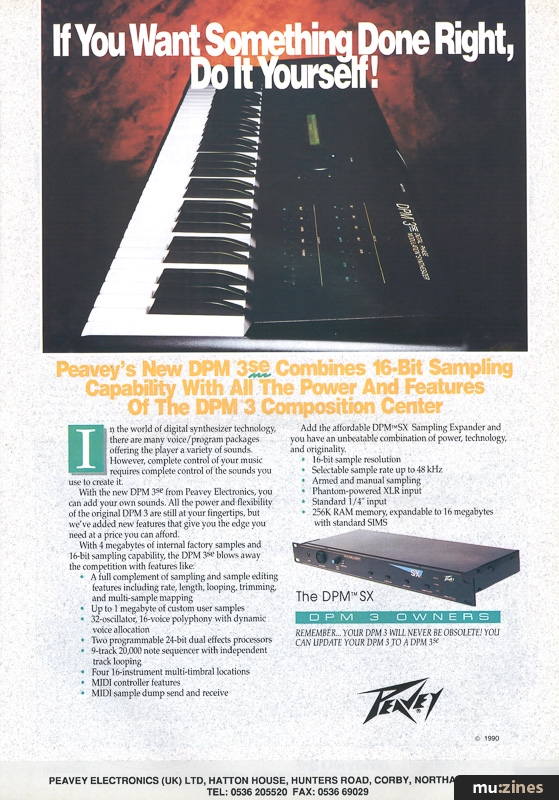
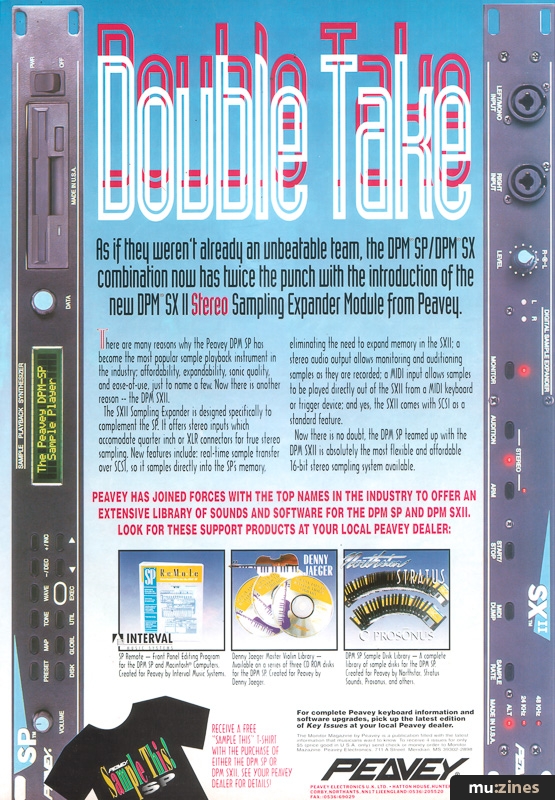
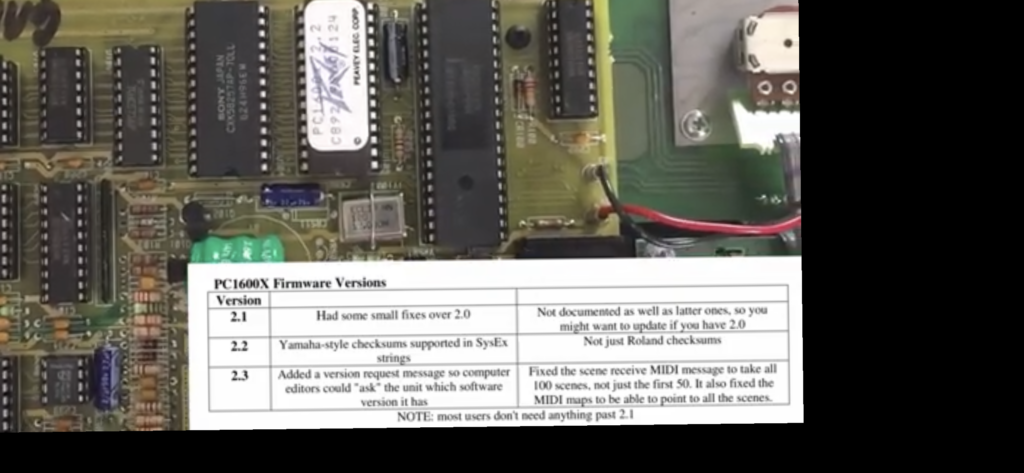
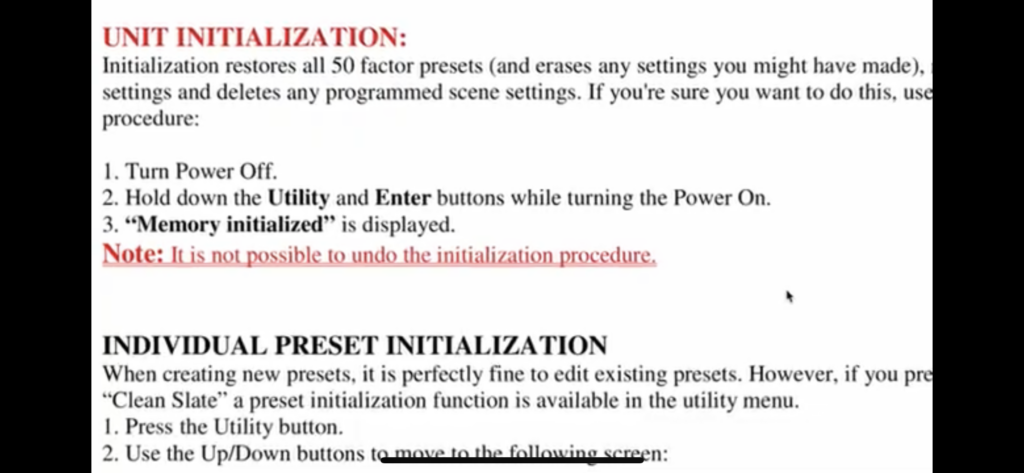

Below are some internal pics from the internals of the Peavey SP, SX and PC1600.
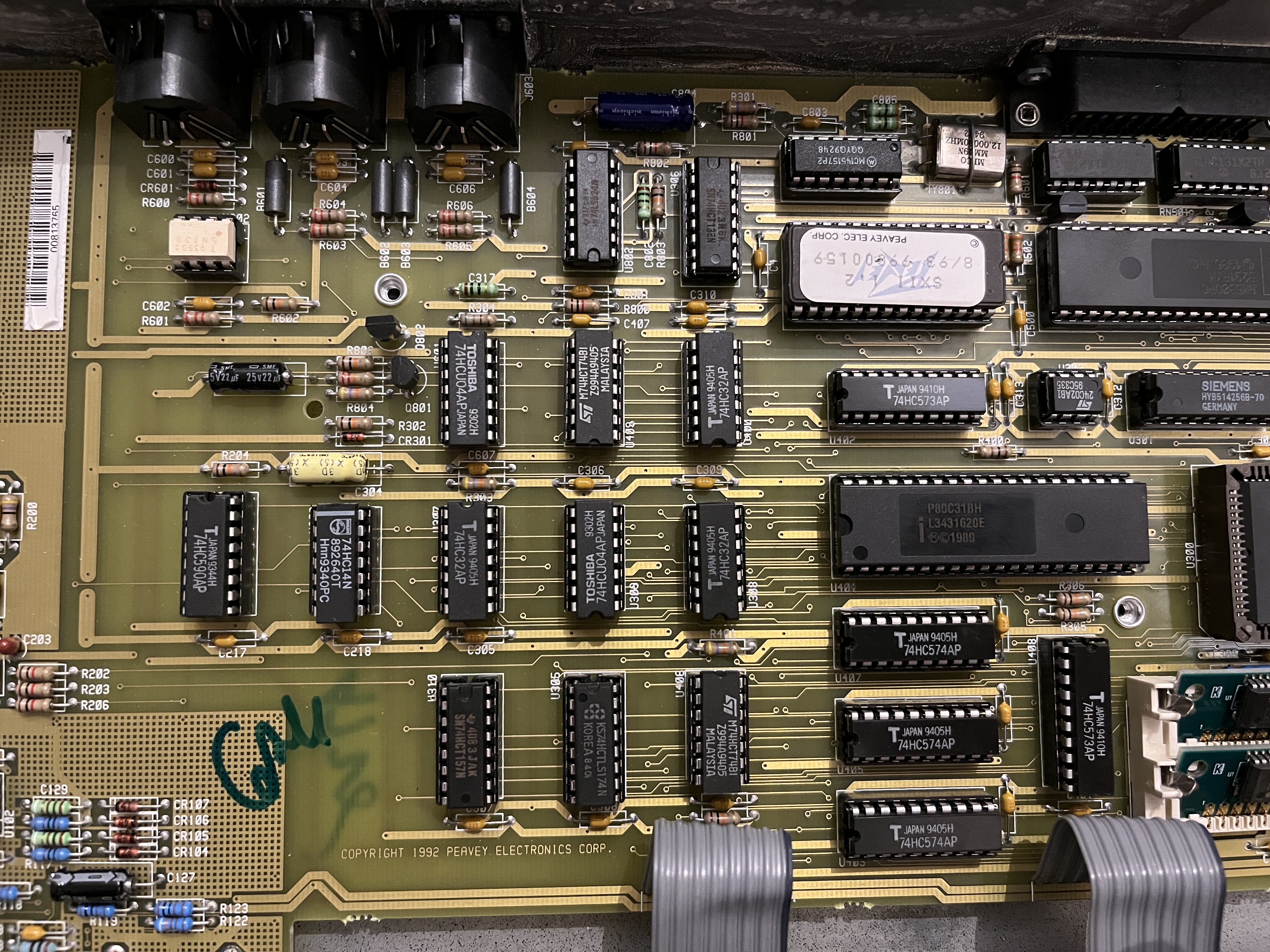
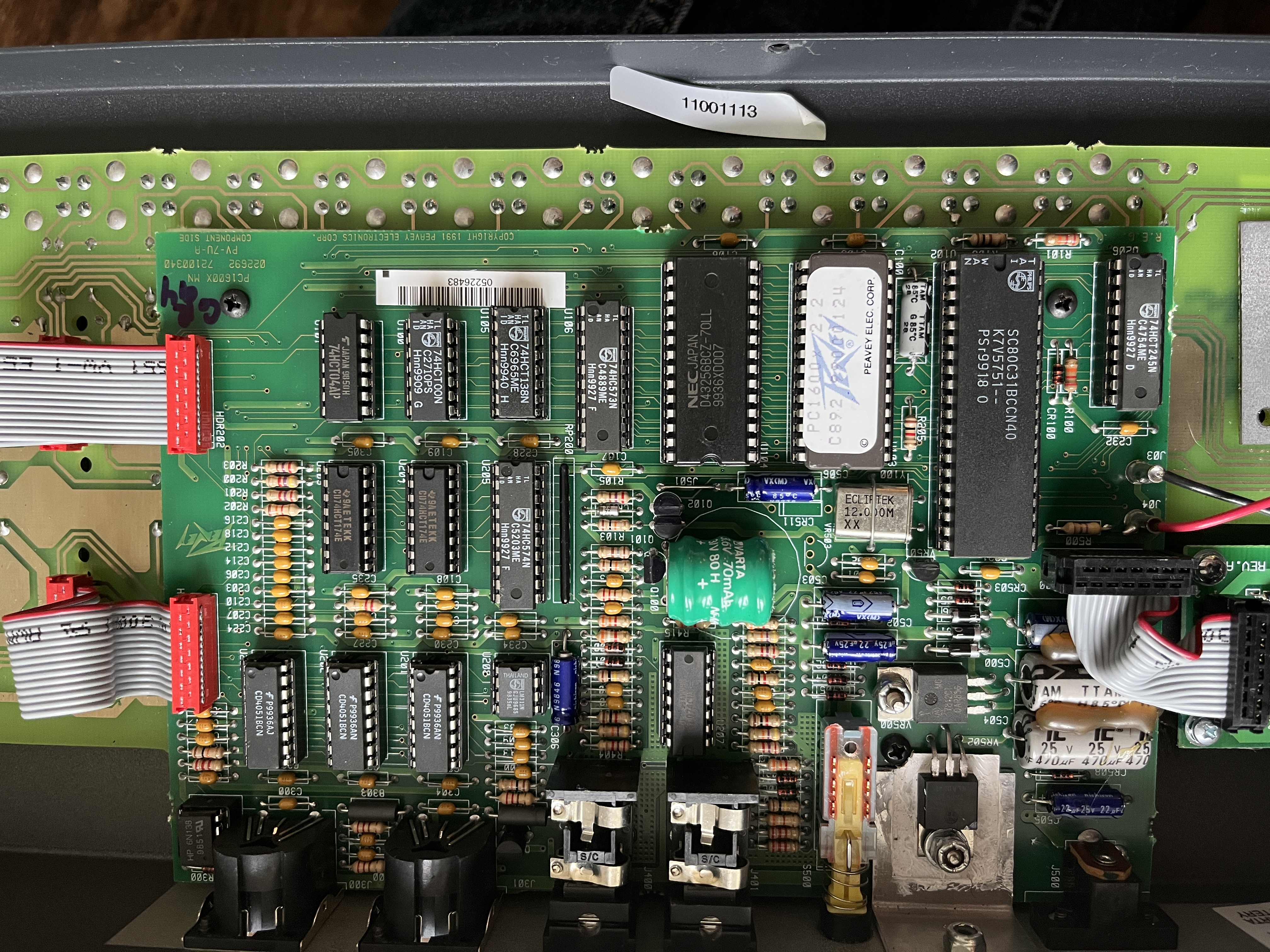
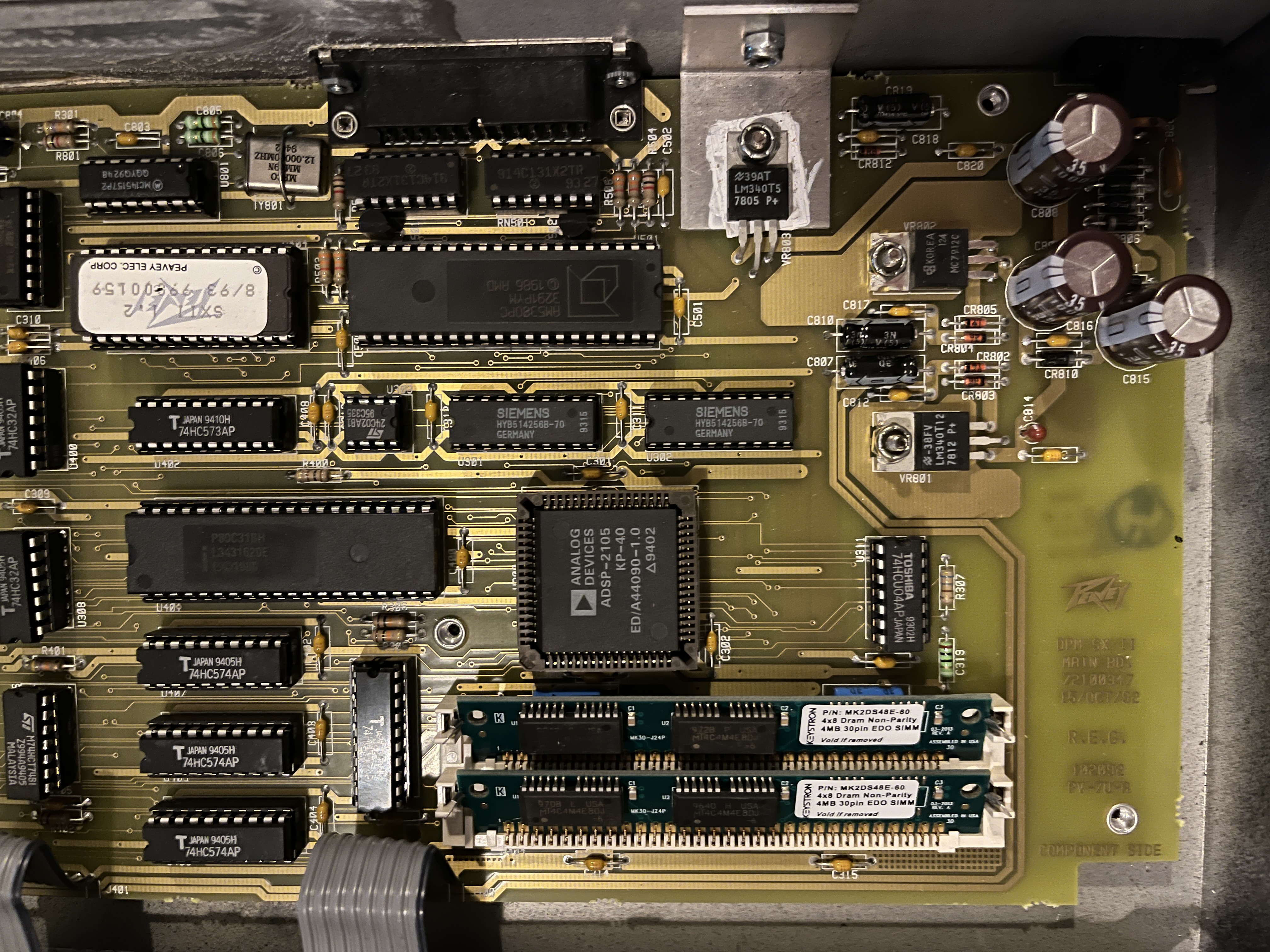
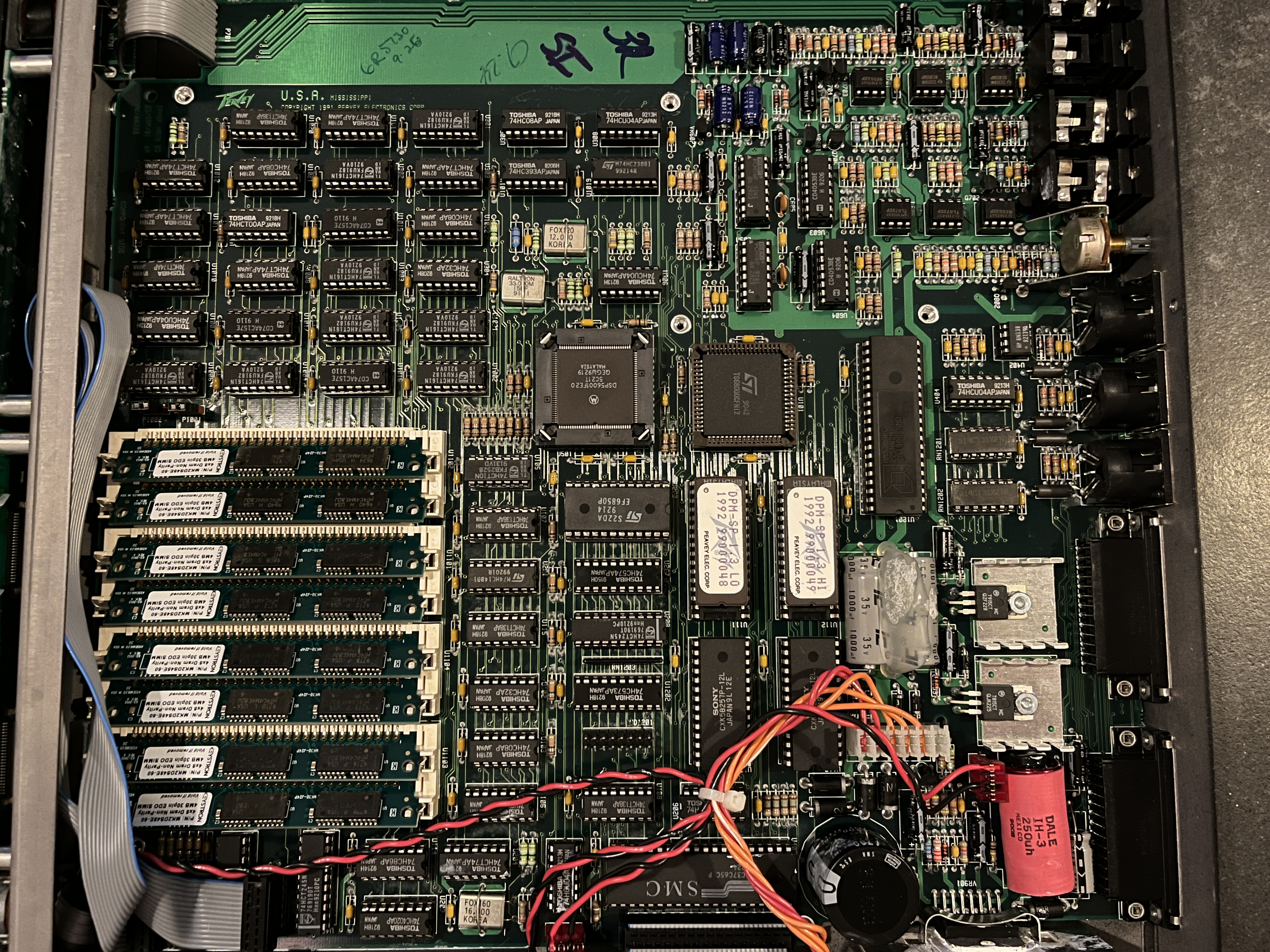
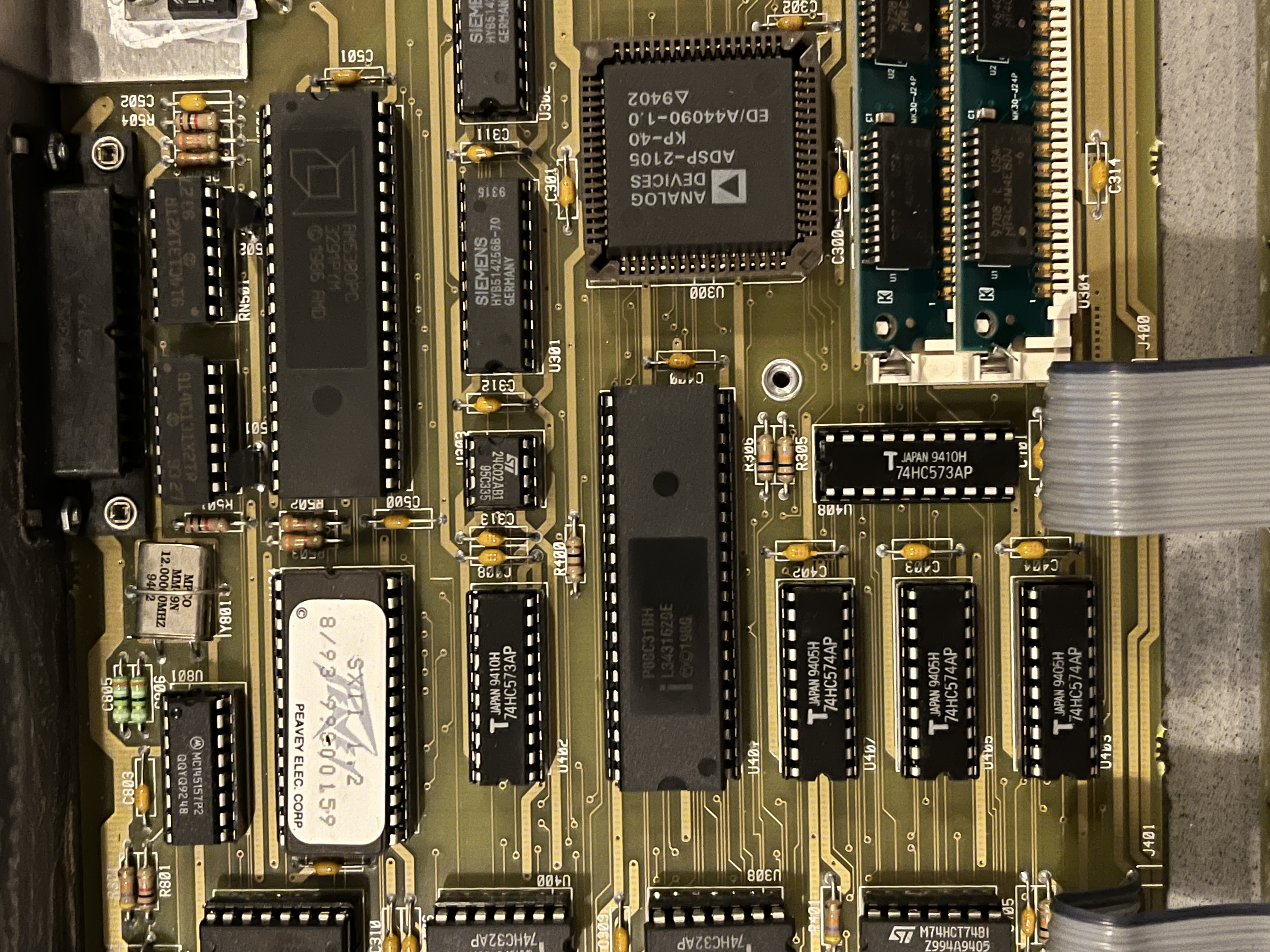
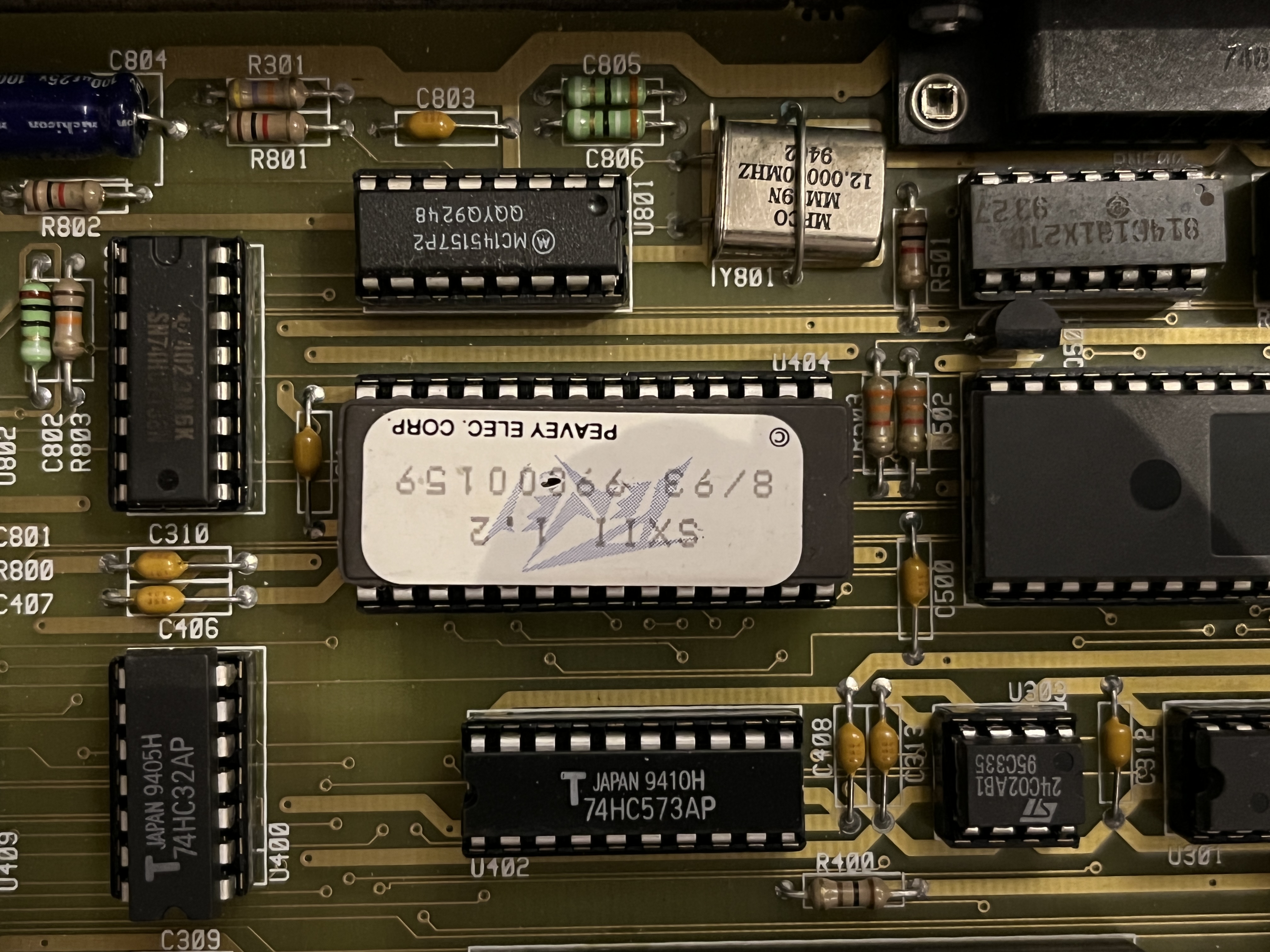
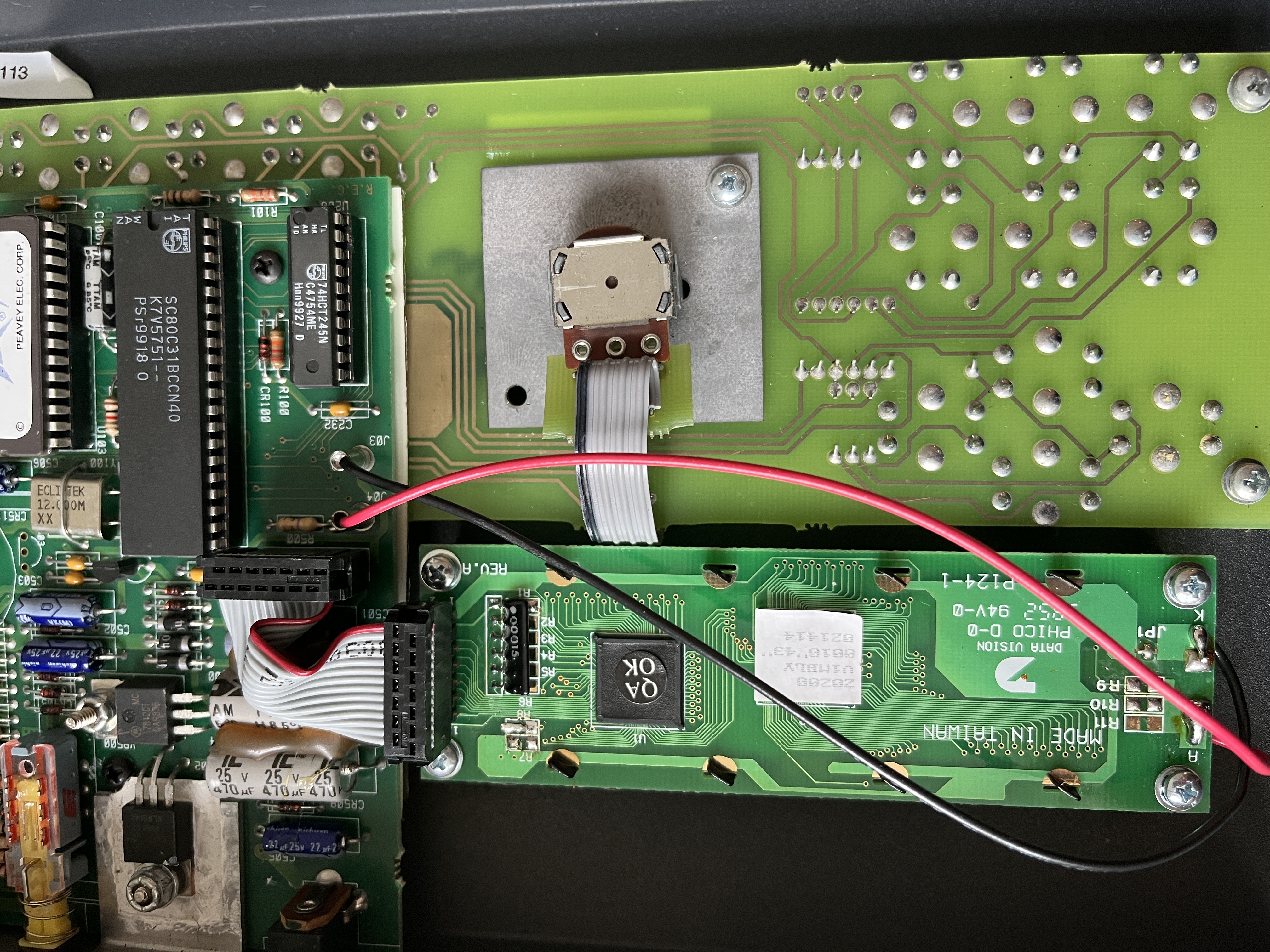
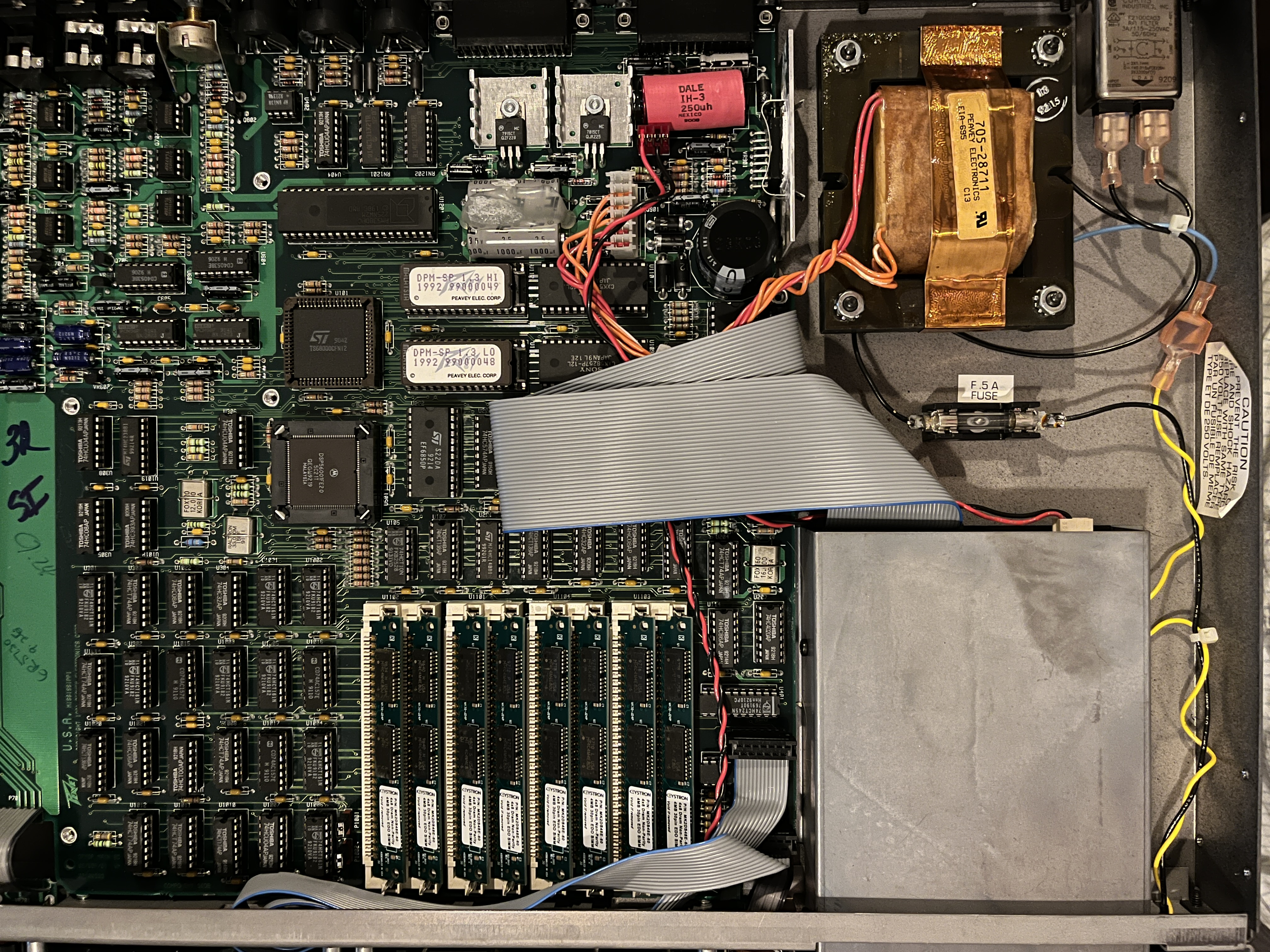
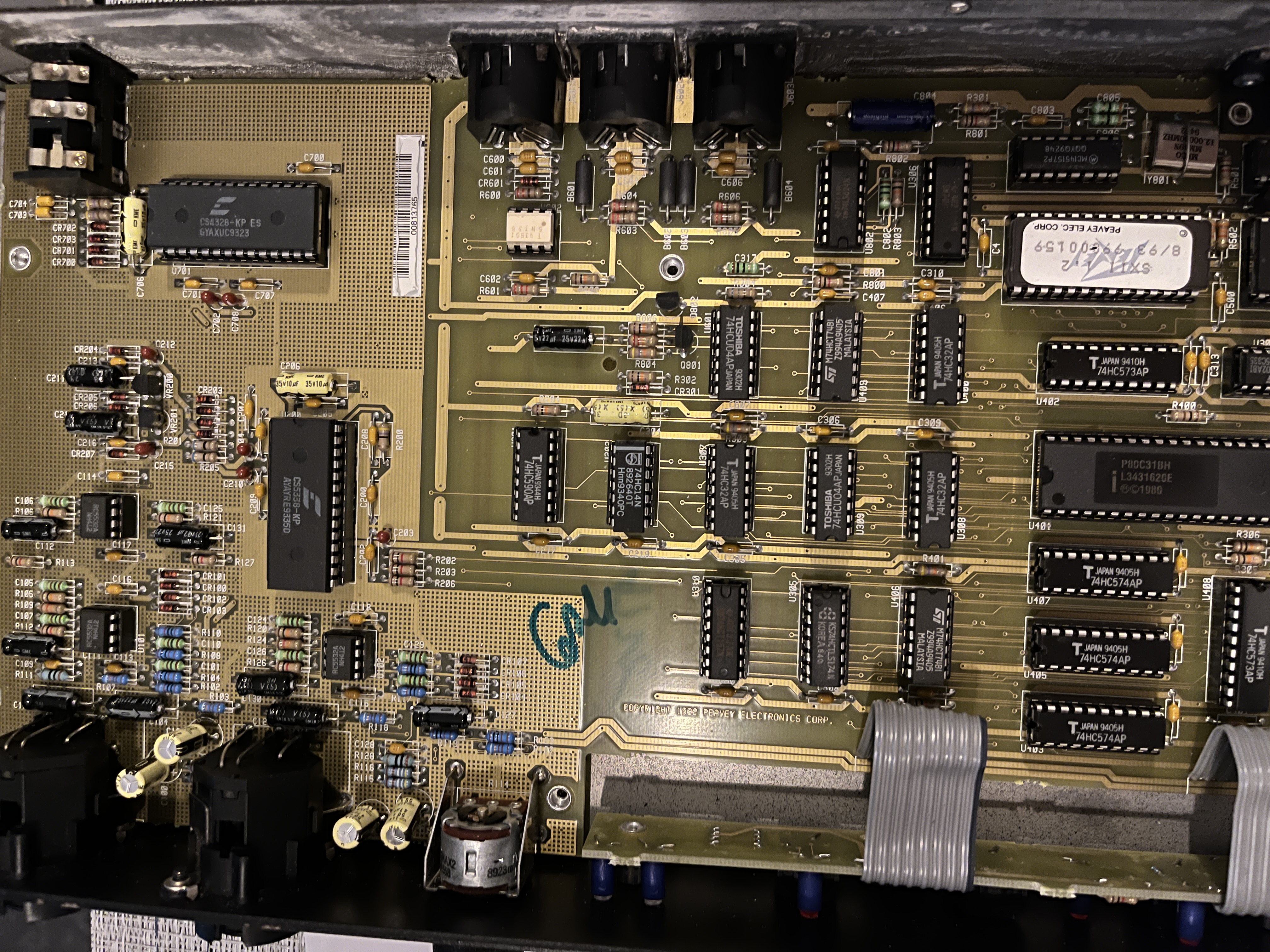

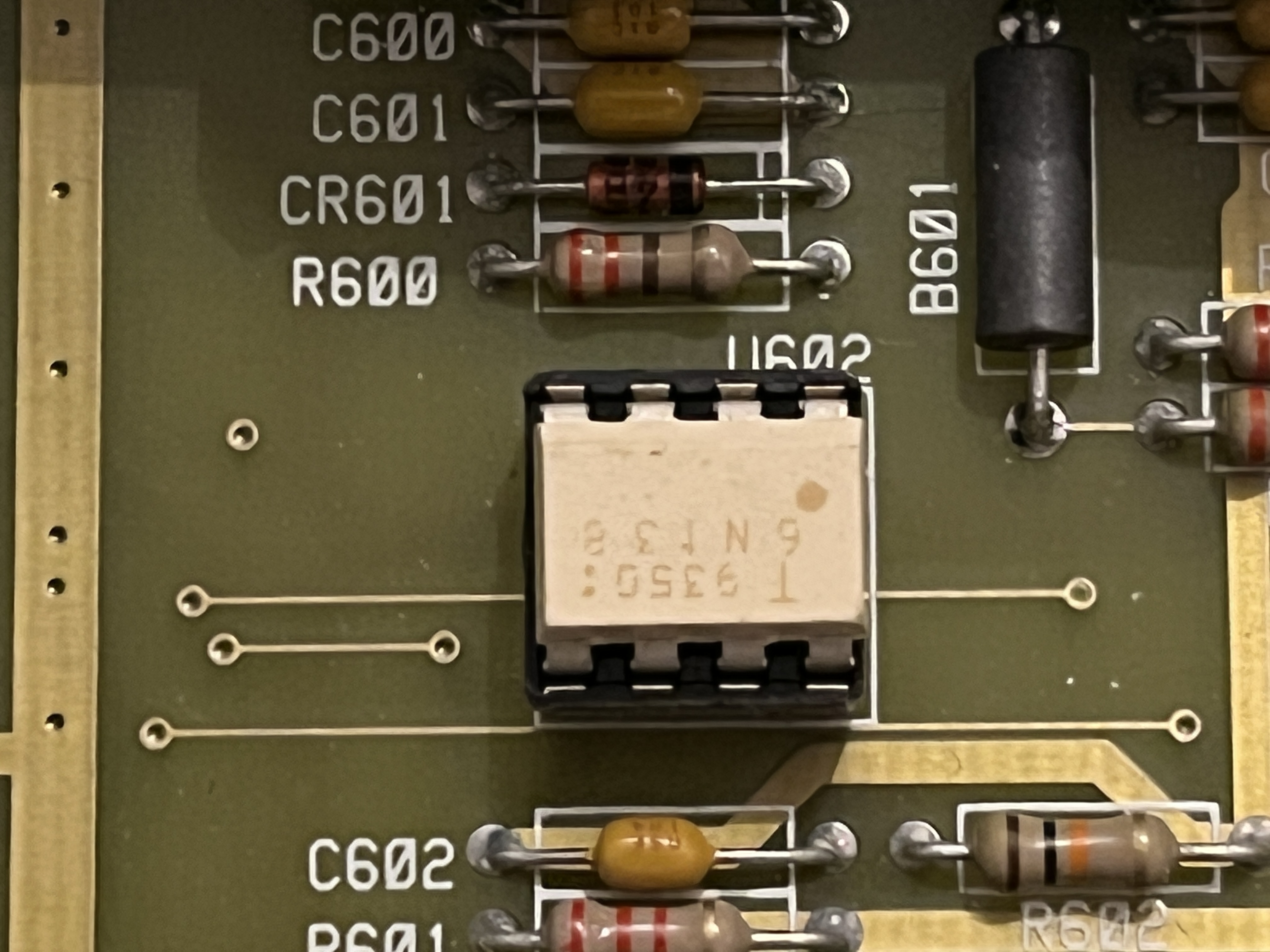
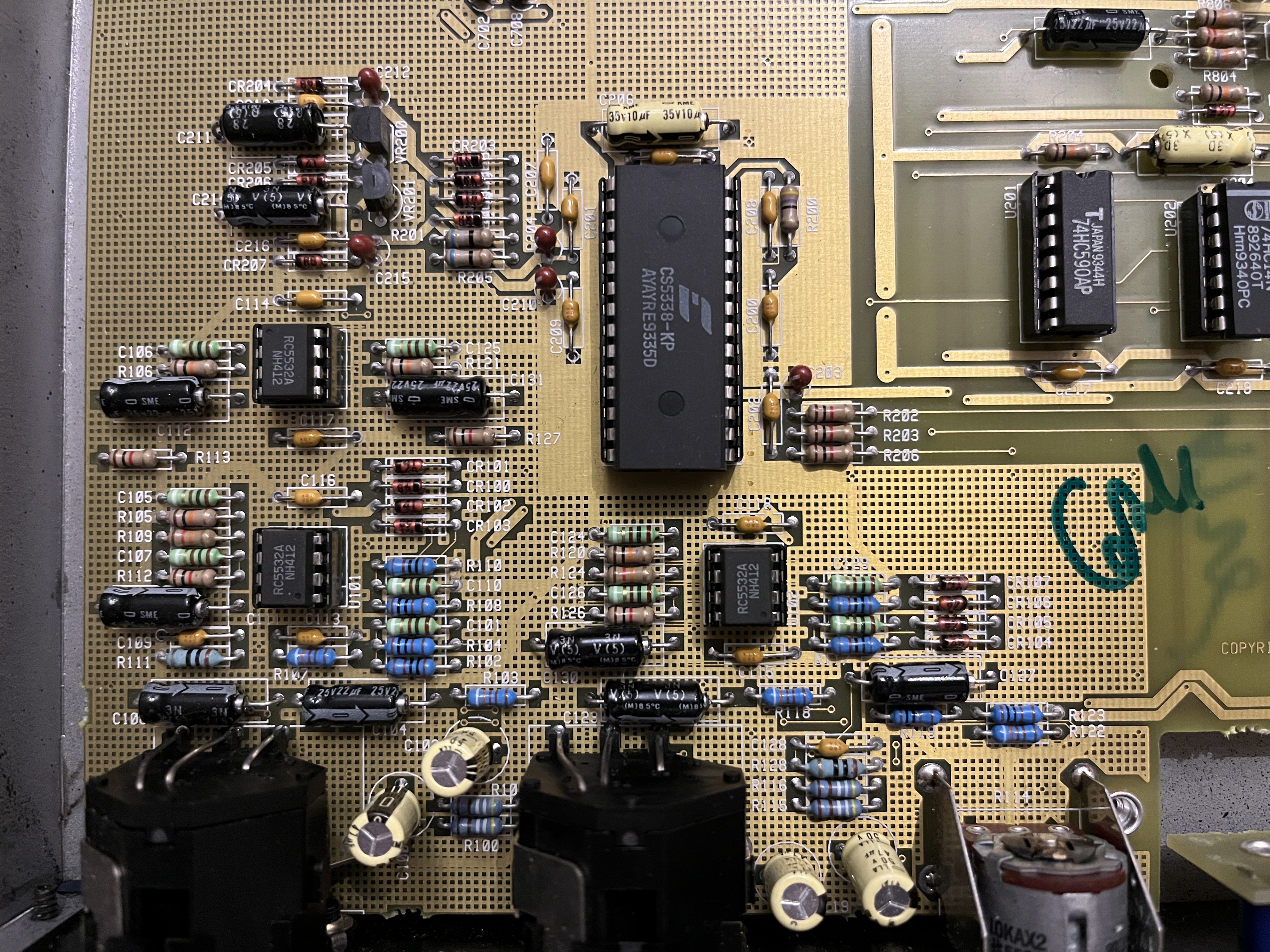
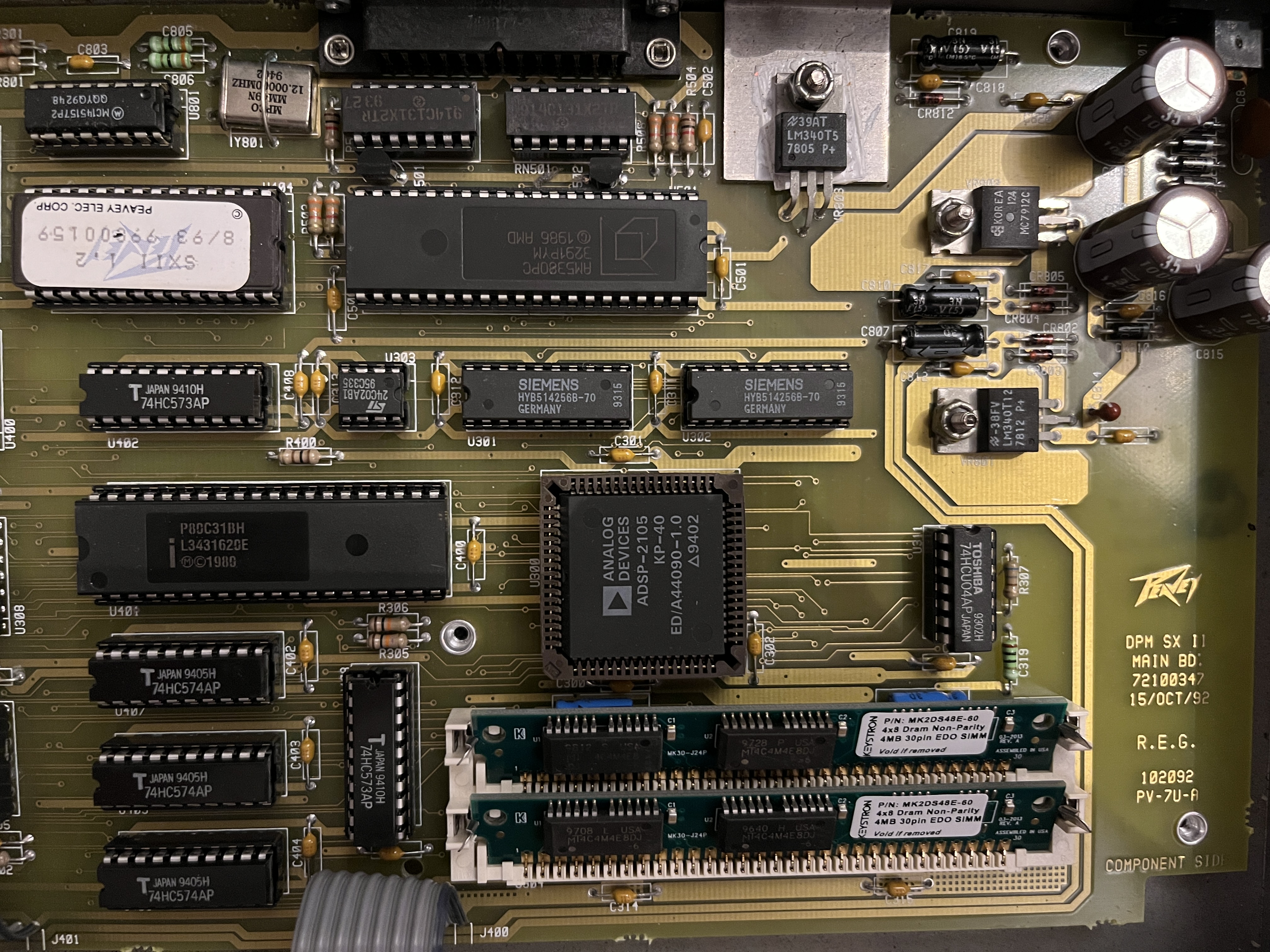
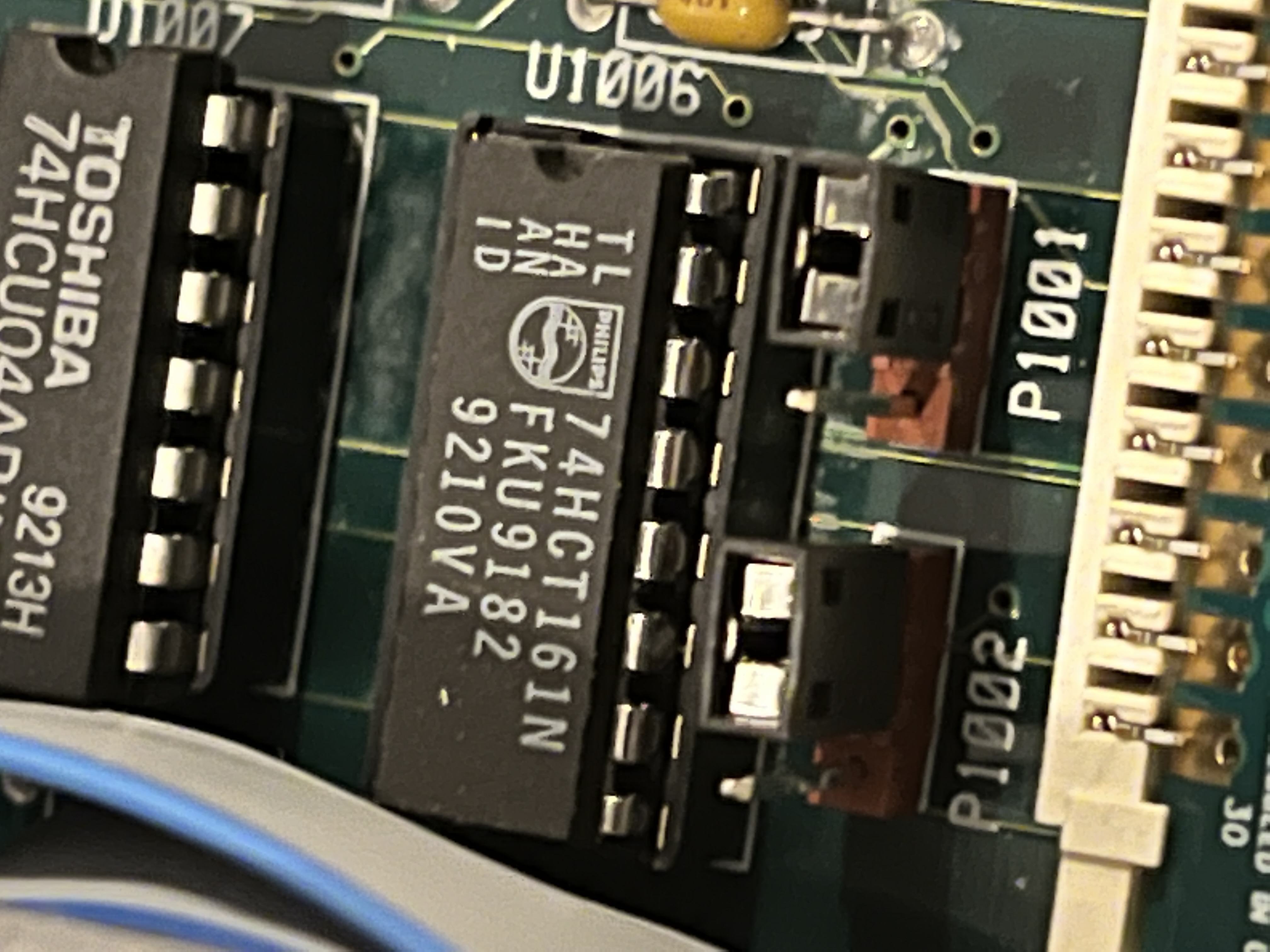
I am adding an update here for those who may be confused about how the architecture of the Peavey SP is set up. Please remember that it is all apple based so the ram and the floppy is reflective. It will not accept standard floppy drives but need to be apple based. Here is a model of a verified floppy drive that will work with this unit. Sony MFD-17W-10 or internal label of MP-F17-10-10 SMM.